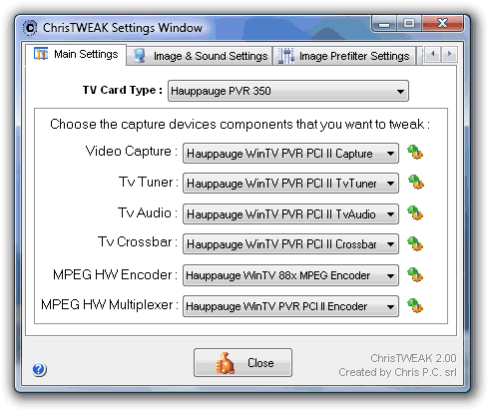ChrisTWEAK 2.99
Free Trial Version
Publisher Description
ChrisTWEAK - Improve your TV experience, optimize your capture device settings.While using your favorite capture software or TV application, ChrisTWEAK lets you change any setting in the capture device driver in order to improve TV experience, such as : Image settings (brightness, contrast, saturation, hue, sharpness), Video standard ( PAL, NTSC, SECAM etc.), Image Prefilter Settings (Dynamic Noise Reduction) available only for Hauppauge PVR 150/250/350/500, TV Cards with Blackbird and Falcon Conexant Chipset ( Leadtek PVR 2000, Prolink Pixelview PlayTV@P7000, Provideo PV258 Series and others), Sound mode (mono, stereo or dual), TV channel number and country channel table, Video and audio input. The supported capture devices that can be tweaked are : TV Cards with compatible WDM Driver, TV Cards with MPEG Hardware Encoder, Graphic Cards with Video Input (VIVO) Combo Cards (Graphic Card and TV Card), WebCams and other compatible devices. ChrisTWEAK is shareware software, meaning that you can use it for FREE for a limited time period of 14 days. After this free trial period you will need to register your copy and benefit of the advantages of a Chris PC's registered user.
About ChrisTWEAK
ChrisTWEAK is a free trial software published in the Video Tools list of programs, part of Audio & Multimedia.
This Video Tools program is available in English. It was last updated on 05 March, 2024. ChrisTWEAK is compatible with the following operating systems: Windows.
The company that develops ChrisTWEAK is Chris P.C. srl. The latest version released by its developer is 2.99. This version was rated by 3 users of our site and has an average rating of 3.7.
The download we have available for ChrisTWEAK has a file size of . Just click the green Download button above to start the downloading process. The program is listed on our website since 2018-09-12 and was downloaded 548 times. We have already checked if the download link is safe, however for your own protection we recommend that you scan the downloaded software with your antivirus. Your antivirus may detect the ChrisTWEAK as malware if the download link is broken.
How to install ChrisTWEAK on your Windows device:
- Click on the Download button on our website. This will start the download from the website of the developer.
- Once the ChrisTWEAK is downloaded click on it to start the setup process (assuming you are on a desktop computer).
- When the installation is finished you should be able to see and run the program.